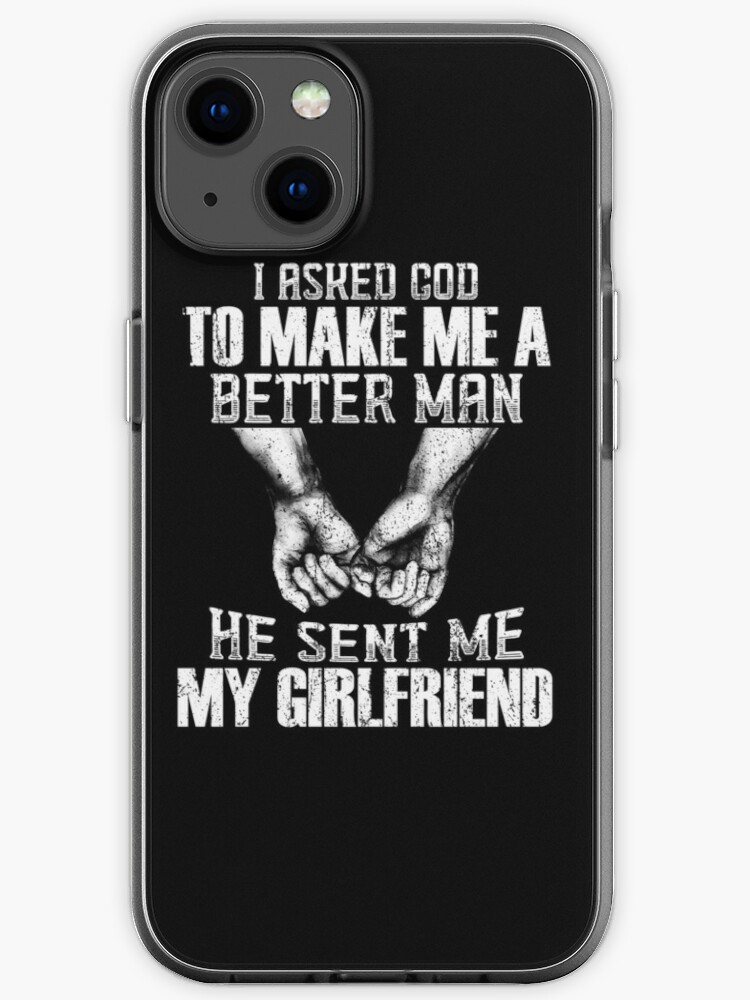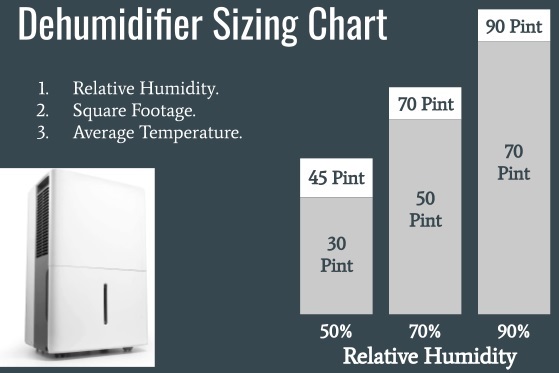How I Fix My Phone Wont Save New Contact
If your phone won’t save new contacts, there are a few potential fixes. First, make sure that you’re saving the contact to the correct account. If you have multiple accounts set up on your phone, such as a work and personal account, you may be inadvertently saving the new contact to the wrong one.
Second, check to see if there is a limit on how many contacts can be stored in your account; if so, you’ll need to delete some old contacts to make room for new ones. Finally, try restarting your phone; sometimes this can clear up any glitches that may be causing the problem.
- Open the “Contacts” app on your phone
- Tap the “+” icon in the top-right corner of the screen to add a new contact
- Enter the contact’s information into the appropriate fields, then tap “Done” in the top-right corner of the screen
- If prompted, choose where you want to save the new contact’s information (e
- , Phone, SIM card, Google account)
Why is My Phone Not Saving New Contacts
If you’re having trouble saving new contacts to your phone, there are a few things you can check. First, make sure that your phone is connected to the correct account. If you’re using an Android phone, this will be your Google account.
For iPhones, it will be your iCloud account.
Next, check the contact sync settings for your account. With most accounts, you can choose to sync contacts automatically or manually.
If you’ve chosen manual sync, you’ll need to remember to save new contacts to your account before they’ll appear on your phone.
If neither of these solutions solves the problem, it’s possible that your phone’s software is outdated or incompatible with the latest version of your contact management system. In this case, you may need to update your phone’s software or switch to a different contact management system altogether.
How Do I Fix Error Saving Contacts?
When you see the error message “Error saving Contacts” it means that something went wrong when your device tried to save a new or edited contact. There are a few things you can try to do to fix this issue:
1. Make sure that the contact you’re trying to save has all the required information filled in (name, phone number, etc.).
Sometimes this error can occur if there is missing or incorrect information in the contact’s fields.
2. If you’re editing an existing contact, make sure that you’ve actually made changes to the contact’s information – sometimes simply opening and then closing the edit screen without making any changes can cause this error.
3. Try restarting your device.
This will often clear up any minor glitches that may be causing problems like this.
4. If none of these solutions work, you may need to delete the affected contact and start from scratch – create a new entry with all the correct information filled in and saved properly.
Why Can’T I Save a Number on My Iphone?
If you’re having trouble saving a number on your iPhone, there are a few things you can check. First, make sure that the number is entered correctly. If you’re trying to save a phone number with an area code that starts with a zero, you need to add a plus sign (+) before the zero.
Second, check to see if the number is already in your contact list. You can do this by opening the Contacts app and searching for the name or number. If the number is already saved, you’ll see it listed under the contact’s name.
If neither of these solutions work, try restarting your iPhone. This can often fix minor software glitches that might be causing the problem.
Finally, if you still can’t save the number, contact Apple Support for help.
How Do I Save a New Contact?
Assuming you would like instructions on how to save a new contact in iOS:
1. Open the Contacts app.
2. Tap the “+” button in the top right corner of the screen.
3. Enter the new contact’s information into the appropriate fields. Be sure to include a first and last name, as well as an email address or phone number.
4. Tap “Done” in the top right corner when you are finished entering information for your new contact.
Why are My Contacts Not Saving Numbers?
If your contacts aren’t saving numbers, there are a few things you can check.
First, make sure that you’re using the correct account. If you have multiple accounts set up on your phone, double-check that you’re adding the new contact to the right one.
Next, check the phone’s storage. If your phone is low on space, it may not be able to save new contacts. Try deleting some unused files or apps to free up space and try again.
If those two things don’t fix the problem, there may be an issue with the SIM card. Sometimes a corrupt SIM card can cause problems with saving new contacts. You can try removing and re-inserting the SIM card, or backing up and restoring your phone from a backup file (if you have one).
Finally, if none of those solutions work, you may need to factory reset your phone. This will erase all of your data and start fresh, so be sure to back up everything first!
Conclusion
If your phone won’t save new contacts, don’t worry! There are a few easy ways to fix this problem.
First, try restarting your phone.
This can often fix small glitches like this.
If that doesn’t work, try deleting any old or unused contacts from your phone. This will free up some space and may help the new contact to save properly.
Finally, if neither of those solutions works, you can try resetting your phone to its factory settings. This should fix the problem but will also delete all of your other data, so be sure to back everything up first!