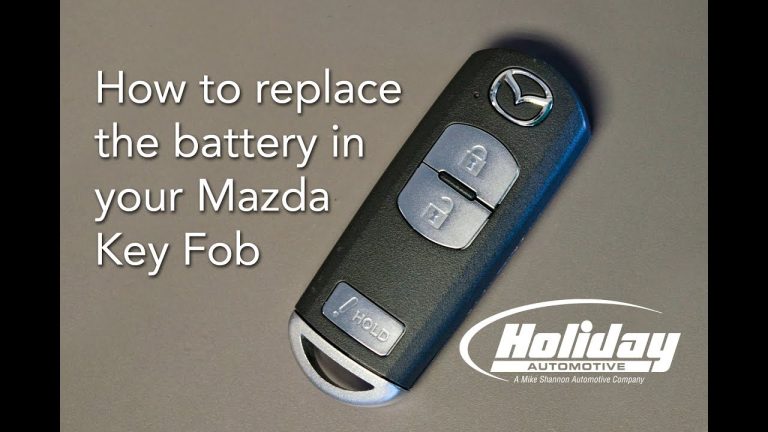Can I Access Android Phone on a Mac
Android phones are becoming more and more popular, but many people still don’t know how to access them on a Mac. There are a few different ways to do this, and each has its own benefits and drawbacks. The most common way to access an Android phone on a Mac is by using the Android File Transfer application.
This program is designed specifically for transferring files between an Android device and a computer, and it works quite well. However, it can be a bit slow at times, and it doesn’t always work with all devices. Another option is to use the AirDroid app, which allows you to control your Android phone from your computer’s web browser.
This is a great option if you need to do things like send text messages or check notifications without picking up your phone. However, AirDroid can be a bit unreliable at times, and it doesn’t work with all devices either.
- Assuming that you have already set up your Android phone to be used with your Mac: 1
- Open the Android File Transfer app on your Mac
- Connect your Android phone to your Mac using a USB cable
- The Android File Transfer app should automatically launch and show you the contents of your phone’s storage
- If it doesn’t, launch it manually
- Browse the files and folders on your Android phone and copy whatever you want to transfer to your Mac
How to connect Android phone to MacBook | Wired and Wireless Process [Hindi 2022]
Android File Transfer
Android File Transfer is a handy tool that lets you transfer files between your computer and Android device. It’s especially useful if you have a lot of files to transfer, or if you want to keep a backup of your important data.
To use Android File Transfer, simply connect your Android device to your computer with a USB cable.
Once the two are connected, you’ll see a window pop up on your computer screen with all of the folders and files on your Android device. From here, you can drag and drop any files you want to transfer.
One thing to keep in mind is that Android File Transfer will only work if your Android device is in “MTP” mode.
Most devices are automatically set to this mode when they’re first connected, but some may need to be manually switched over. If you don’t see the Android File Transfer window pop up, try changing your USB connection type from “charge only” to “MTP.”
Overall, Android File Transfer is a quick and easy way to transfer files between your computer and Android device.
Give it a try next time you need to move some data around!

Credit: www.rawinfopages.com
Can I Control Android Phone from Mac?
Assuming you would like a comprehensive answer to the question of whether one can control an Android phone from a Mac, the short answer is yes, it is possible. There are a few ways to go about doing this, which we will explore in more depth below.
The most common way to control an Android phone from a Mac is by using a third-party application.
There are many different applications available that allow for this type of connection and control, so finding one that suits your needs should not be difficult. Once such application is AirDroid, which allows users to manage their Android device remotely from their computer. AirDroid includes features such as the ability to send and receive SMS messages, view notifications, transfer files between devices, take screenshots and more.
Another option for controlling an Android phone from a Mac is through use of the Google Play store on your computer. By visiting the Google Play store online and signing in with your Google account credentials (which are also used on your Android device), you can browse and install apps directly onto your phone without having to go through the process of downloading them onto your computer first and then transferring them over. This can be a convenient way to manage your apps if you prefer not to use a third-party application like AirDroid.
Lastly, there are some manufacturers that provide their own desktop software solutions for managing connected Android devices. For example, Samsung provides its Smart Switch software (formerly called Kies) for PC and Mac which offers similar functionality to that of AirDroid or other third-party applications like it. So if you have a Samsung smartphone or tablet, you may want to explore whether this software solution meets your needs for remote management of your device.
In summary, there are various ways that you can control an Android phone from a Mac depending on what specific functionality you need access to and what level of convenience you require. Third-party applications offer the most comprehensive range of features while manufacturer-provided solutions tend to be more focused but may still be suitable depending on your needs. And finally, the Google Play store provides an easy way to manage app installs directly onto your device without involving any additional steps or software beyond what is already present on both platforms (Mac and Android).
Can I Display My Android Phone on My Macbook?
Yes, you can display your Android phone on your Macbook. There are a few different ways to do this, and we’ll go over a couple of them here.
One way is to use an HDMI cable.
If your Android phone has an HDMI port, you can connect it directly to your Macbook using an HDMI cable. Once connected, you should be able to see your phone’s screen on your Macbook’s display.
Another way to display your Android phone on your Macbook is by using a wireless connection.
There are a few different wireless technologies that can be used for this, including Miracast and Chromecast. Both of these technologies allow you to wirelessly connect your Android phone to your Macbook and then mirror the phone’s display on the larger screen.
If you want to be able to interact with your Android apps directly from your Macbook, you can also use something called an “Android remote desktop app”.
These apps allow you to control your Android device from afar, as if it were another computer entirely. There are a number of different remote desktop apps available, so be sure to do some research and find one that works well for you.
No matter which method you choose, displaying your Android phone on your Macbook is relatively easy and straightforward.
So if you need or want to do this for whatever reason, don’t hesitate give it a try!
Conclusion
Yes, you can access your Android phone on a Mac. There are a few different ways to do this, but the most common is to use an app called Android File Transfer. This app will allow you to browse the files on your Android phone and transfer them to your Mac.