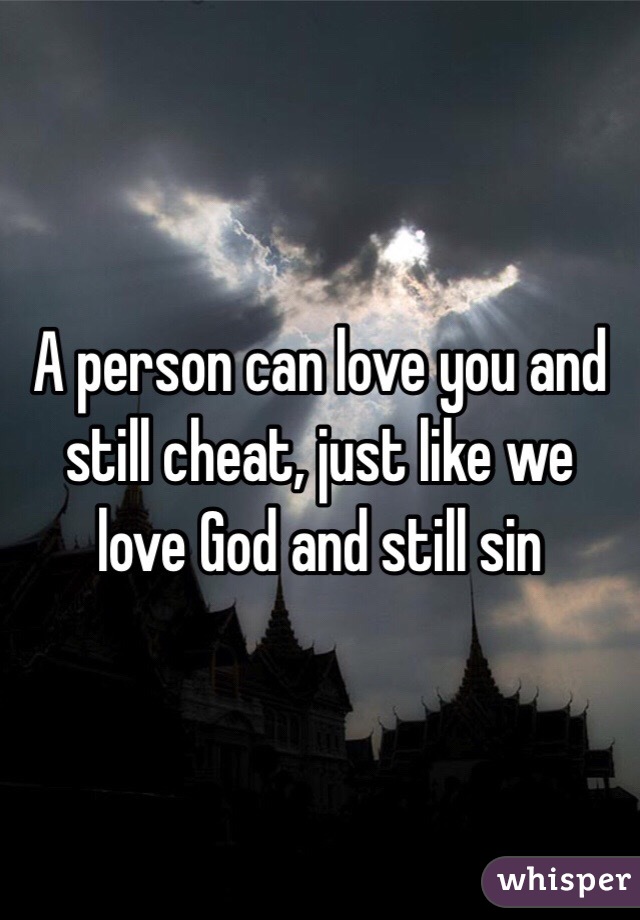What is a Smart Card Reader on a Laptop
A smart card reader is a data input device that reads data from a smart card and sends it to a computer for processing. Smart cards are used in a variety of applications, such as credit cards, debit cards, identification cards, and security keys. A smart card reader may be built into a laptop or desktop computer, or it may be external.
A smart card reader is a device on a laptop that reads the data on a smart card. A smart card is a type of credit card that has a computer chip embedded in it. This chip stores information about the cardholder, such as their name, address, and account number.
The data on the chip is encrypted, so it can only be read by an authorized device, such as a smart card reader.
Smart cards are used for many different purposes, such as identity verification, authentication, and payment processing. They are common in Europe and Asia, but are just starting to gain popularity in the United States.
Many major U.S. banks now offer debit and credit cards with built-in smart chips.
Using a smart card reader is simple – just insert the card into the reader and follow the prompts on your screen. You may need to enter your PIN or provide other identification before your transaction can be processed.
Smart Card Reader Definition
A smart card reader is a device used to read or write data on a smart card. Smart cards are usually made of plastic and contain integrated circuits that can store information or perform certain tasks. Common uses for smart cards include identity verification, authentication, and storing financial information.
Smart card readers come in a variety of shapes and sizes, but most have a slot for insertion of the card and several contact points that connect to the integrated circuit. The reader may also have an LCD display and keypad for inputting data. Some readers are standalone devices while others are built into other devices such as computers, Point of Sale (POS) terminals, and ATMs.
There are two main types of smart cards: memory cards and microprocessor cards. Memory cards only have the ability to store data while microprocessor cards can both store data and perform calculations. Microprocessor cards are further divided into two categories: contact cards, which must be inserted into a reader in order to communicate with it; and contactless cards, which use radio frequency technology (RFID) to communicate with a reader without the need for physical contact.
What is Smart Card Reader in Hp Laptop?
A smart card reader is a device that reads smart cards and allows them to be used on a computer. Smart cards are physical cards with embedded integrated circuits that can store and process data. They are used in a variety of applications, including identity verification, authentication, and contactless payment.
Smart card readers for HP laptops typically connect to the computer via USB. Some models also support wireless connection methods such as Bluetooth or NFC. To use a smart card reader, the user inserts the card into the reader and enters any necessary information into the computer.
The data on the card is then accessed by the reader and processed according to the application.
Smart card readers offer a number of advantages over other types of authentication devices, such as fingerprint scanners or iris scanners. They are more secure because they cannot be spoofed like biometric data can be.
In addition, smart cards can store more data than other types of authentication devices, making them more versatile.
How Do You Use a Card Reader on a Laptop?
Assuming you would like a step-by-step guide on how to use a card reader on a laptop:
First, locate the card reader on your laptop. It is typically located on the side of the computer.
Once you have found it, insert your memory card into the appropriate slot.
Next, open up “My Computer.” You should see an icon for your card reader and it should say something like “Removable Disk.”
Double click on that icon to open it up and view the files that are stored on your memory card.
You can now copy and paste those files onto your hard drive or directly into a specific file or program. When you’re finished, make sure to safely remove the device by clicking on the “Safely Remove Hardware” icon in the bottom right hand corner of your screen and following the prompts.
How Do I Connect My Smart Card Reader to My Laptop?
If you’re looking to connect a smart card reader to your laptop, there are a few things you’ll need to do first. First, make sure that your laptop has a built-in smart card reader or that you have an external USB smart card reader. Next, locate the correct drivers for your smart card reader.
Once you have the drivers installed, you should be able to plug in your smart card reader and use it with no problems.
If you’re having trouble connecting your smart card reader, one thing to check is whether or not it’s compatible with your operating system. Some older readers may not work with newer versions of Windows or macOS.
Another thing to check is the security settings on your computer. If you have any security software installed, such as antivirus or firewalls, they may be blocking the connection between your computer and the smart card reader. Try temporarily disabling these programs and see if that fixes the problem.
If you’re still having trouble connecting your smart card reader, contact the manufacturer for further troubleshooting help.
Where is Smart Card Reader Used?
A smart card reader is a device used to read a smart card. Smart cards are physical cards with embedded integrated circuits that can be used for various purposes, such as identifying the cardholder, authenticating the cardholder, or storing data. Smart card readers can be found in a variety of devices, such as computers, point-of-sale terminals, and ATM machines.
Conclusion
A smart card reader is a device on a laptop that reads smart cards. Smart cards are credit-card sized plastic cards with embedded integrated circuits that can store and process data. They are used in many applications, such as identity verification, electronic commerce, and public transportation.