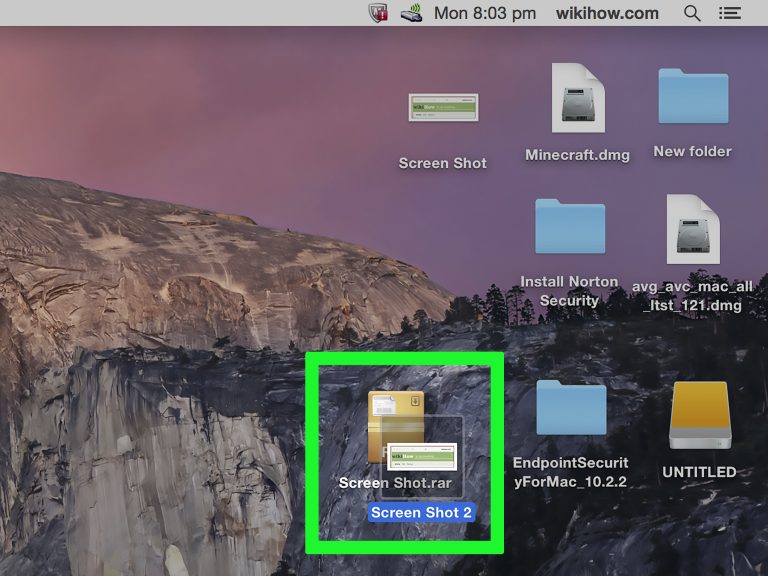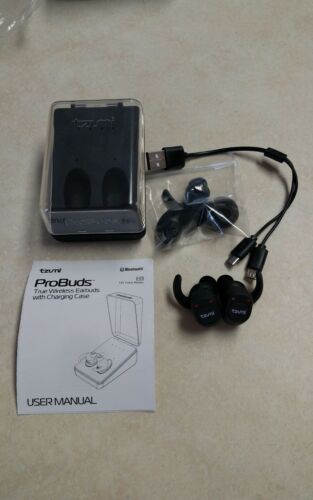What is Cache Thumbnails in Android
As we all know, Android is a very popular operating system for mobile devices. Cache Thumbnails in Android is a process of storing certain data in order to improve the performance of your device. When you open an app or a website on your phone, the system will look for cache thumbnails before it loads the full content.
If the system finds cache thumbnails, it will load them instead of the full content. This can save you a lot of time and bandwidth.
If you’ve ever used a smartphone or tablet, chances are you’ve come across the term “cache.” But what is cache, exactly? And what does it have to do with thumbnails on your Android device?
Cache is a small, temporary storage area where frequently accessed data can be kept for quick retrieval. When it comes to Android devices, the cache can store a variety of things, such as website images and app data.
One type of data that is often stored in the cache are thumbnails.
Thumbnails are small versions of images or videos that allow you to preview them without having to open the full file. They’re handy for quickly scrolling through a gallery of photos or videos.
Android devices typically create cached thumbnail images when you view pictures or videos in certain apps, such as the Gallery app.
These cached files take up space on your device, but they can be helpful if you regularly access certain image or video files. That’s because once a thumbnail is cached, it doesn’t have to be recreated each time you want to view it- which can save time and battery life.
You can clear your device’s cache (including any cached thumbnails) if you need to free up space or if you want to refresh the data that’s being stored there.
To do this on most Android devices, simply go into Settings > Apps > select an app > Storage > Clear Cache. Keep in mind that clearing the cache will not delete any important files; it will only remove temporary files that can be easily recreated.
How to Recover Thumbnail Pictures on Android
It can be frustrating when you lose access to important files on your Android device. If you’re trying to recover thumbnail pictures, there are a few things you can do.
First, try to locate the files in the trash folder.
If they’re not there, check any other folders where you may have saved them. If you still can’t find them, try using a recovery tool like Recuva or DiskDigger.
These tools can help you recover lost files from your Android device.
They work by scanning your device for deleted files and then allowing you to recover them.
Recovering lost files is never guaranteed, but it’s worth a try if you’ve lost important pictures.
Should I Delete Thumbnail Cache?
When it comes to thumbnail cache, there is no one-size-fits-all answer. Depending on your individual needs and usage habits, you may find that deleting your thumbnail cache can be beneficial or unnecessary. Here are some things to consider when making your decision:
Do you regularly clear your browser cache? If so, then you may not need to delete your thumbnail cache as well since the two are similar in purpose. Clearing your browser cache will also remove any saved thumbnails.
Do you have a lot of thumbnails saved? If so, deleting older ones that you no longer need can help free up space on your device.
Are you experiencing issues with slow loading times or glitches when trying to view thumbnails?
If so, deleting the cache may help resolve these problems.
Ultimately, whether or not you delete your thumbnail cache is up to you. Consider your own needs and habits to decide what’s best for you.
Is It Safe to Delete Thumbnails in Android?
When it comes to managing files on your Android device, you may be wondering if it is safe to delete thumbnail files. The short answer is yes, it is safe to delete these files.Thumbnail files are created when you view images on your device and are used to speed up the loading of images. However, over time, these files can take up a lot of space on your device.
If you find that your device is running low on storage, then deleting thumbnail files can help free up some space.
Is It Ok to Delete Thumbnails in Dcim?
There is no one answer to this question as it depends on personal preferences and opinions. Some people feel that deleting thumbnails is perfectly fine, while others believe that it is best to keep them in case they need to reference them at a later date. Ultimately, the decision of whether or not to delete thumbnails in DCIM lies with the individual user.
What is a Thumbnail Cache File?
When you view a folder in Windows Explorer, each thumbnail image is created and stored on your hard drive in what is called a thumbnail cache file. This cache helps to speed up the display of images when you revisit a folder because the images do not have to be recreated again. The downside to this cash file is that it can take up quite a bit of space on your computer, especially if you have many folders with lots of pictures.
To clear your thumbnail cache, go to Start > All Programs > Accessories > System Tools > Disk Cleanup. Select Thumbnails from the Files to Delete list and click OK.
Conclusion
Cache thumbnails are temporary image files stored on your Android device. They help improve the performance of apps that use images, such as photo editors or gallery apps. When you open an image in an app, the app first checks to see if there is a cached thumbnail for that image.
If so, it loads the thumbnail from the cache instead of fetching the full-size image from the server. This can be faster and use less data.